What will you learn in this article?
-
Set Up Your Google Business Profile
Claiming your Google Business Profile is the first step to getting more reviews.
-
Make Your Profile Attractive
Adding photos, accurate information, and regular updates increases trust and visibility.
-
Ask for Reviews
Send a follow up email after rendering services and include a link to leave a Google review.
-
Get Your Google Review Link
Get a direct link for customers to leave a review.
Setting Up Your Google Business Profile
Before you can start collecting reviews, your business needs to be visible on Google. Claiming your Google Business Profile is the first step toward making this happen. Once claimed, customers will be able to find your business on Google Search and Google Maps.
Claim Your Business Through Google Maps
- Open Google Maps:
Search for your business name in the search bar. If your business appears, click on it.
- Click “Claim This Business”:
On your business profile page, click the “Claim this business” button, then select “Manage now.”
- Select a Verification Option:
Follow the instructions provided on the screen to complete the verification process for your business.
Make Your Profile Attractive and Trustworthy
Once you've claimed your business, ensure that your profile is complete and appealing. Adding accurate information and photos is key to gaining customer trust.
- Upload Authentic Photos:
Add pictures of your products or services to build credibility and engage potential customers.
- Add Correct Information:
Make sure your contact information, hours, and location are up-to-date.
- Post Updates:
Share updates about promotions or new services about once or twice a month to keep your profile active and engaging.
How to Get More Google Reviews – The Simple Way
Once your profile is active, the next step is to encourage customers to leave reviews. There are two basic steps:
- Provide Excellent Service:
Deliver great results, so customers are happy and motivated to share positive feedback.
- Ask for Reviews:
After completing a job or providing a service, ask your customers to leave a review. Send a personalized email with a direct link to leave a review on your Google profile.
How to Get Your Google Review Link
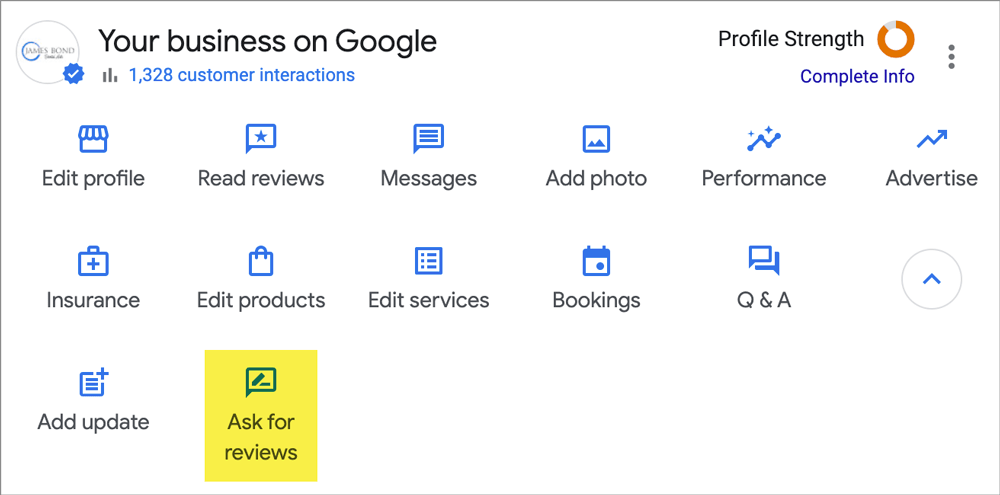
If you have already claimed your business, there’s a quick way to get your review link:
- Search your business name in Google search.
Click the "Ask for Reviews" button.
- Copy the Link:
Copy the link and share it with your customers.
Key Takeaways
By following these steps, you’ll be able to increase the number of reviews you receive, boost your business's online reputation, and ultimately grow your customer base—all without spending money. Keep your profile updated and actively engage with your customers for the best results.
Any questions? Feel free to contact me through any of the options listed on my contact page.